Printed information, established workshop vs. pilot program
Established workshop printed information for volunteers, clients and inter-organization use:
Introductory information for clients:
• basic introductory information, testimonials
• application
Introductory and support information for staff and lead-volunteers:
• About the program
• About the workshop
• Opportunities for involvement (volunteer task options)
• Clean and installation checklist (software)
• Condition status/checklist (hardware)
• Feedback forms
• Thank you postcards
• Time-sheets, check in, check out
• Task lists (daily and event workshop duties)
In a folder to new clients:
• FAQ sheet
• Free wifi location map
• Available volunteer tasks list
• Volunteer skills check off, to be returned to workshop
• Recommend this project to a friend card
• Check off sheet (for clients to track their progress in the program)
• Feedback sheet
• Login and password keeper list
• Spiral bound notebook, for notes and reference
• Class list, calendar, registration sheet
• Community event announcement calendar
Other resource’s printed materials for clients:
• Bus schedule
• City event calendar
• City map
• Form to apply for the discounted municipal wiMax access (from Community Media Center)
Pilot program printed information for volunteers, clients and inter-organization use:
Introductory information for clients:
• basic introductory information, testimonials
• application
Introductory and support information for staff and lead-volunteers:
• About the program
• Opportunities for involvement (volunteer task options)
• Clean and installation checklist (software)
• Condition status/checklist (hardware)
• Feedback forms
In a folder to new clients:
• FAQ sheet
• Free wifi location map
• Feedback sheet
• Login and password keeper list
What else would be needed here? This is just the printed information, what could be digital?
Client personas and potential use cases, thoughts
Client scenario 1 (a wordy part one):
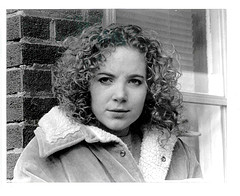
Photo from flickr-user mstor, for use under creative commons license
Kim, 35, single mother of two, works five days a week as a physical therapist’s assistant from 8 am until 2, English is her second language. She has one 5 year old child in school from 7:30 a.m. to 2:15 p.m., one 3 year old in daycare (at the same time) five days a week.
She wants to advance in her job and become a full physical therapist. If she makes the wage of a physical therapist she will be able to put her youngest in a better day care, afford an apartment in a better neighborhood, and a more reliable car.
She walks inside the daycare center with her oldest child to pick up her youngest and sees a flier on the community board in the lobby that says “Grand Rapids Laptop Program, earn a free computer, learn new skills, connect” there’s a phone number to call to find out more information. She grabs one of the tabs from the flier and puts it in her wallet, she grabs her kids and heads home.
The next day on her lunch break, she pulls out the tab from the flier to ask a co-worker if she knows anything about the program. Her co-worker hasn’t heard anything, but she decides to call anyway to see if it’s legitimate or a scam. After talking to the receptionist, she decides to make an appointment to get a tour and talk with a membership volunteer that Friday after she picks the kids up.
Friday afternoon, she drives with the kids to the workshop, parks the car in the parking ramp (one free hour is promised on the sign) and walks with them into the storefront. She gets an introduction to the program in her native language, and a tour of the space. She is impressed with the people and the environment. She can tell by the attitudes of the people that this is a unique project and is really empowering.
She sees that there are group classes with instructors that speak her language, and one on one sessions with mentors too. She’s happy that there are classes to learn more about technology. She’s used the computers to get onto the internet, type up papers, and create her resumé at the library, but other than that she’s not very familiar with any other programs. She’s never been able to afford her own computer, and knows that learning new skills and having access to the internet could help her move towards getting more training to advance in her job.
The application takes about 20 minutes, she learns that everything in the workshop is free. The volunteer asks her what she plans on doing with the computer. Her two kids are entertained with a basket full of toys, the volunteer tells her that they are welcome to stay as long as they want.
She learns that after 5 hours of volunteer time, and one orientation class, she can get her own, free laptop. She gets a folder with more information, a map of free wifi hotspots, a form to apply for the discounted municipal wiMax access, a sheet with other people’s experiences with the project, a list of volunteer positions to review and select, the operating hours of workshop, alternate education locations, and some more information about the history of the program. Before she leaves they take her picture, print it out, paste it on to a yellow card, laminate it, and put into a lanyard for her. She gets a free t-shirt to wear when she comes in to volunteer. The whole process takes about 45 minutes.
She’s able to complete her volunteer hours in just two Saturdays while her kids are at her sister’s house.
Both times that she comes into the workshop to volunteer, she checks in at the front desk by scanning her yellow photo id and meets with the head volunteer. Her tasks include photocopying forms, putting kits together for future applicants, and shadowing another volunteer while he explains the program to two new applicants. She meets several other volunteers, applicants, and staff members. They are people that live in her neighborhood, she even recognizes a few others as parents from her son’s school too.
She follows her new member checklist from her membership folder, and halfway through her volunteer time, she signs up for her required orientation class, in her native language, on a Saturday that works into her schedule. Each time she leaves, she checks out at the front desk and writes down when she’s planning on coming in next. She also gets her parking card validated, making her parking free for the duration.
She attends the one hour orientation class with a group of other applicants from the neighborhood. The instructor introduces himself and welcomes everyone to the program, he asks everyone in the group to introduce themselves.
Everyone goes around the room, there are 9 others that each say their name and why they came to the workshop, and how they heard about it. The instructor thanks everyone for their participation and then begins to talk about the mission of the program, the people, and the organizations and volunteers that help it function everyday.
He passes out lists of free introductory level computer and internet classes and asks everyone to think about which ones they are interested in taking. The classes are located both at the workshop and in schools and community venues in areas near her house. There are even places within walking distance of her home, and in her native language. She circles three that she finds interesting.
He asks that if they are interested in taking any of these classes soon, that they should sign up at the front desk as soon as they can.
Then he talks about their computers and next steps. He explains that on the day they finish their last volunteer time, that they should plan to stay one hour later to receive their computer, get an introduction to their new system, sign up for classes and get their new ID cards. People in the orientation class ask some questions, “Is the computer ours? Do we really own it?” and and “What if we don’t know anything about computers?” and “Do we have to take classes?” and “What if the computer breaks or gets stolen?”… The teacher answers each one, and talks to the whole group about each answer.
Q: “Is the computer ours? Do we really own it?”
Yes, you own it. That means that you are responsible for it’s care, it’s safe-keeping, and its safe return when you’re ready to upgrade to a different machine. It’s yours. On that day you’ll be asked to sign an agreement that basically says that you agree to use the machine for constructive purposes and practice appropriate behavior.
Q: “What if we don’t know anything about computers?”
You’re among friends. Most of the individuals that come through our doors are just like yourself. Some people have never even touched a computer before, don’t know what the Internet does, or why a computer might be a valuable tool for them. We have group classes available, and one on one classes too. We’ll go as slow or as fast as you need us too, and you can take as long as you want to explore your new machine. We’re here to help you, we’ll try as hard as we can to be there for you every step of the way.
Q: “Do we have to take classes?”
It’s not required, but recommended. If you feel like you know everything about computers and the internet, then don’t worry, but if you think that you might want to learn something new, take a look at the class offering, there are high level classes as well.
Q: “What if the computer breaks, gets lost or gets stolen?”
If the computer breaks, we have a network of support technicians available to help repair the hardware or reinstall programs. If it gets lost, it’s up to you to replace it. If it gets stolen, bring in your police report and we’ll discussion options for a earning a new computer. We keep a log here at the center of every program, component, and visit to our shop, that way we can make sure that each machine is running properly and is being taken care of.
Kim goes home and after dinner she looks at her new class schedule and finds one more class that she thinks she wants to take. She has four total circled, Word Processing tips a tricks (a 101 level class), Social networks (a 100 level class), Email (a 100 level class), and Database tips and tricks (a 101 level class). She calls the registration phone number and secures a spot in all of the classes.
Her final Saturday arrives and she drops off the kids at her sister’s for the afternoon. She drives to the workshop to finish up her final hours volunteering. She makes copies and helps two other volunteers put up workshop posters in a few coffee shops nearby. As she heads back to the workshop, people ask her about the program, and she gives them a postcard from the workshop and tells them to stop in anytime. She gets back to the workshop and signs out as a volunteer and tells the head volunteer that she’s completed her time. He smiles, signs her sheet, and says to wait at the blue table for him, while he goes upstairs to get her machine. When he comes back down, he’s carrying a laptop bag, a new white id card, and a folder.
To be continued. So… once she gets her laptop, what will she do?
Application process, thoughts
So for this workshop/project/program. How does someone join? The application process should be easy right?
A.) How to become a community member:
* Explain the project
* Name
* Address
* Phone number or best way to contact you
Other:
Why do you want to participate in this project? What would you do with your computer? How do you hope that a computer will help you?
Can you volunteer? (If no, how do you hope to give back to the community?)
Volunteer explanation, how would you like to help here? What are your strengths?
Take a photo
Get them an ID
Get them an email account
Give them reading materials, (information to think about while we process the application, 24 hours?)
B.) Once the application is accepted:
Come in to the workshop, with ID, meet with a volunteer for orientation
Register for classes (required?)
Start volunteer hours at the workshop (sorting hardware, stuff envelopes, clean, paint, install software, learn about their computers, how to fix, run and use their computer and our community effectively?)
C.) Get a laptop
What next? What’s missing?


1 comment